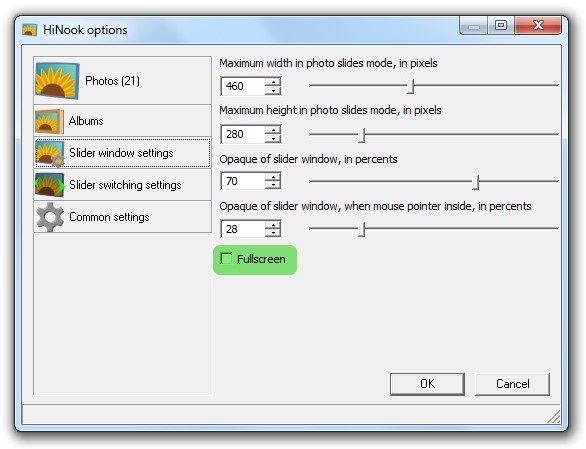What's the bonus?
If you read carefully
info page, and part about
slider settings especially, you see one small setting, "[ ] Fullscreen":
This is the bonus. Let's see in details.
Perhaps, fullscreen mode - main purpose of this program, because there are so many just photo frames. We plan fullscreen mode as wallpaper which
- is over all windows
- allows to work in your usual manner, but inside in something beautiful.
Enough words, let's see screenshots! Open your internet browser to whole screen to better view

Look, how HiNook helps us make HiNook. It's developer's workplace, click to see in full view:
Also, you can use photo of your house or your family and friends. And it will seems to you, that you are at home with them.
Ok, you can restore your browser back

What do you think about it? Did you get an illusion, that you're not just working?... You are present there! All of us like to look at the window(in wall, not in computer) during our work to get some rest and get rid of boredom... and now: all these different "windows" with you!
Before you run away happily, let us tell you some technical details about differences in Fullscreen mode and Photo Frame mode:
- Fullscreen mode uses opaque parameter "Opaque of slider window, in percent" instead of "Opaque of slider window, when mouse pointer inside".
- To get access to Ribbon tool, just move mouse over tray icon.
- When you changed mode, Fullscreen (and Photo Frame) mode is applied when HiNook shows next image, or you click on Ribbon tool.