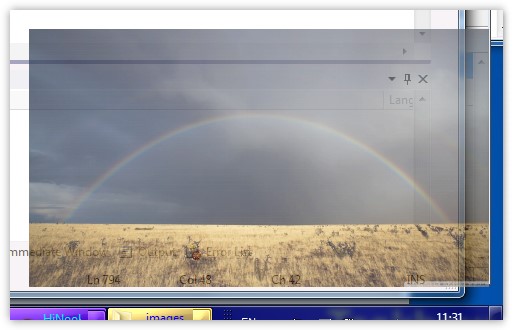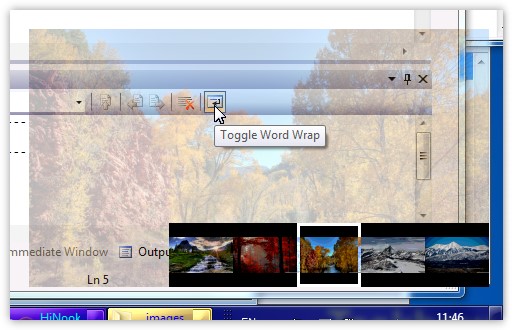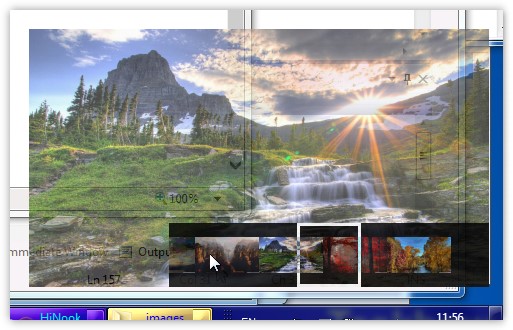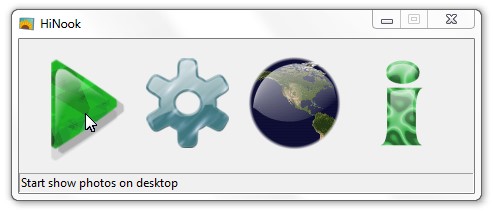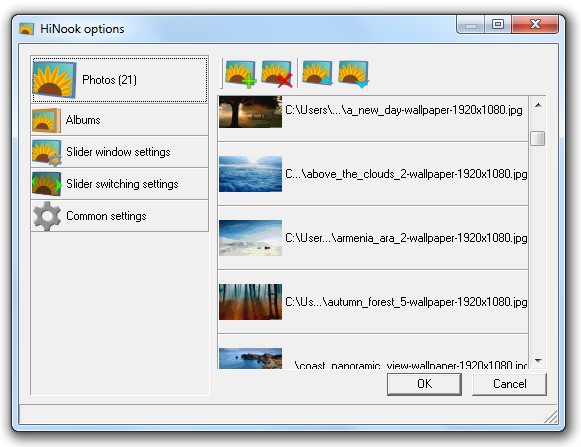HiNook places photo frame over all windows, but you can see what is placed under photo frame:
But when you move mouse pointer inside HiNook window, it changes own opaque, so you can work with winodws under it:
Also, you will see small ribbon on bottom side of the window, with thumbnails. You can click thumbnails to slide to these images:
Main HiNook window consist of four buttons
- Start/stop photo show
- Albums and program settings
- Link to HiNook web-site
- Small information about HiNook
Settings window, here you can manage your albums and images: